 On this occasion laborblog.my.id will try to give tips on how to make floating ads easily. If you want to place floating ads, you have to be careful, don't let these ads disturb your blog visitors.
On this occasion laborblog.my.id will try to give tips on how to make floating ads easily. If you want to place floating ads, you have to be careful, don't let these ads disturb your blog visitors.Sticky fixed ads placed at the bottom of the screen have a pretty solid click-through rate. Because of its performance, blog visitors will continue to see ads even if the article is scrolled down or up. , it will have a higher clickthrough potential (CTR). So how do you make a floating ad? Let's see the tips below.
Easy Ways to Make Floating Adsense Ads
1. Open Blogger and Theme
The first thing to do is go to blogger.com, then select a theme and edit the html code.
Warning! : Before modifying the blog template, it is recommended to make a backup first, if there is an error it can be fixed immediately.
2. Create Responsive Ads and Edit Code
The second way, create a new ad in responsive format, then copy the adsense code into the text as marked below.
<script type='text/javascript'> $(document).ready(function() {$('img#closed').click(function(){$('#btm_banner').hide(90);});}); </script>
<!--start: floating ads-->
<div id='floatads' style='width:100%;margin:auto; text-align:center;float:none;overflow:hidden; display:scroll;position:fixed; bottom:0;z-index:9999'>
<div><a id='close-floatads' onclick='document.getElementById('floatads').style.display = 'none';' style='cursor:pointer;'><img alt='close' src='https://blogger.googleusercontent.com/img/b/R29vZ2xl/AVvXsEhclRDQZWqGVHmf1si9GTOlj-GAtAcNDA2TWpO4mrgttAwRDvOT74pcD_lBPspiNxF2SAO_EnysDgYmVA0EAVD4iR3yQ2AIstgUwROXMqEdoKhXk0fQhwWVmwhL2-JwQBjqzzdLNmqsK14/s1600/btn_close.gif' title='close button'/></a></div>
<div style='text-align:center;display:block;max-width:728px;height:auto;overflow:hidden;margin:auto'>
<!--Script iklan-->
[Masukaniklandisini]
<!--Akhir script iklan-->
</div>
</div>
<!--end: floating ads-->
3. Put the above code above </body>
When finished creating the script above, copy and paste it above the code </body>
4. Save
If the steps are done correctly, it will look like this .
Accordingly the article "How to Make Responsive Floating Adsense Ads under the Blog" may be useful. If there is a tutorial that is not clear, you can leave a comment below. Happy reading and blogging...
Pages:
|
|

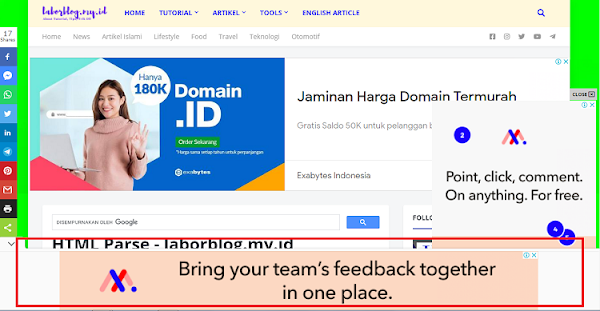
Post a Comment
Note: Laborblog.my.id sangat menghargai pendapat anda. Bijaksana & etis lah dalam menyampaikan opini. Pendapat sepenuhnya tanggung jawab anda sesuai UU ITE.